I got an interesting and relatively important MDCU related question from a reader today. I’m paraphrasing, but the question was basically: Why are my comics in Marvel Unlimited smaller than Muggsy Bogues?
Think I have the answer.
I’ve written previously about Marvel’s Beta reader and how it differentiates from the long-standing Flash reader. At the time, the Beta reader marked an important separation from reliance on Flash (a problem on Apple devices), and the Beta reader has since become the clear template for the Marvel Unlimited App on iPad.
I’ve left the Beta reader as my standard reader since it was announced (see also: all year), but for some odd reason, Marvel hasn’t pulled the plug on “Beta” testing. As such, the Flash reader has remained an option, and I’m guessing many people still use it.
Or at least, they used it until their comics started showing up thinner than Ally McBeal (I’ve set the over/under for terrible 90’s similes in this post at 4. I’m taking the push, and apologizing well in advance).

Fortunately, if this is a problem you’re having you’re (probably) not out of luck. All you should have to do is switch to the Beta reader in your account settings, and from here you’ll be able to expand to full screen reading mode.
I tend to read comics on the iPad with the app now, but this is how I’ve managed in desktop and why I haven’t even noticed a problem. According to the reader problem (check out the comments here), this has been ongoing for weeks, which frankly sounds miserable.
I lay out how to change reader preferences at the end of this Beta reader post.
Important to note that after you click “Read Now” your Beta reader comic will still pop up as a small, thin, Topanga-in-high-school-esque box. Not to worry! You can just click the arrows in the bottom right corner for full screen mode, the way you would think you could in the Flash reader but for some bewildering reason can not.
This should fix all your problems. Or at least all your Marvel Unlimited problems. I can’t promise it will pay your bills or change the marital status of Kimberly from Power Rangers.

So that should clear any Flash reader problems right up. If switching to the Beta reader does NOT fix the problem, give me a holler in the comments and we will DO THIS.
And of course, by do this, I mean moon strangers in New York and hope they work at Marvel. That’ll teach ’em.
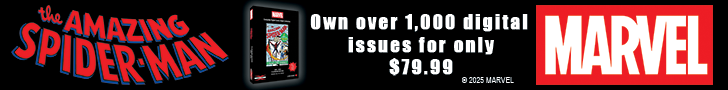
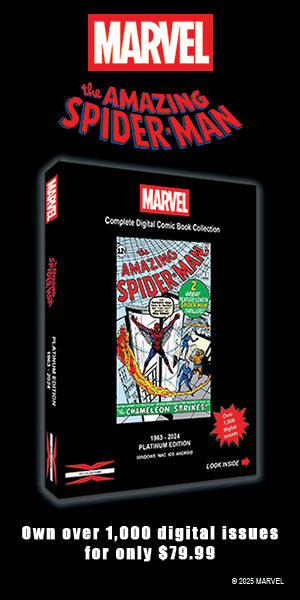
I am having the same thin issue, but my beta doesn’t have arrows at the bottom. I am sampling the free comics but am also logged in. Any ideas?
Ah, found the problem on my own. Apparently your fix works fine for everything except IE. Chrome worked fine, and I should be using it anyway. That’ll teach me.
Ah, good to know. And if I’ve helped you get to your comics and move away from Internet Explorer, I’d say it’s a battle won 🙂
THANK YOU. I emailed Marvel Unlimited tech support about this weeks ago and hadn’t heard anything, and I spent ages trying to figure out how to fix it with no success. This has been driving me nuts, you just made my day!
Awesome! Glad it was helpful.
Happy comic reading!
The only thing I dislike about the beta is there doesn’t seem to be any way to zoom in. On my laptop it’s too hard to see the entire page and panel view frequently cuts off the text boxes. So, right now, the marvel unlimited online browser reading experience is broken unfortunately. I hope they fix it soon.
The panel view is disappointing a lot of times, I agree. The Beta reader is pretty clearly designed for tablet, which is a bummer when you’re trying to enjoy the comic on your laptop. I thought you could zoom still, actually, but I’ll have to take a look.
Thanks for the comment!