Listen, we all forget passwords. I’m forgetting one right now. And while common sense dictates that we, you know, write them down somewhere (Evernote’s pretty nice for this; at least until you forget your password for that is ‘allofmypasswords101’), login-loss is bound to happen to the best of us.
Online businesses are well aware, hence the handy ‘forgot your password?’ feature leering at our guilty dunce caps from every login screen known to man. Marvel.com is no different, offering a quick option to reset your password when you go to login and find that you can’t.
The only difference? Marvel’s password reset… it doesn’t always work. If you’re having this issue yourself, here’s what you need to know.
First things first, if you’re attempting to reset your password and getting a “blank,” and by transitive property “useless,” password field in your e-mail, you’re not alone.
The link above will take you to a comment left on Comic Book Herald from a relatively new Marvel Unlimited subscriber unable to reset his password. We’ll call him “Andrew” mostly because that’s his name.
What follows is Andrew’s story. It is filled with terror and woe, and ultimately triumph (see also: a new password). Big thanks to Andrew for letting me share this.
The Secret to Resetting Your Marvel Sign In
After some back and forth involving two different Marvel support emails (support@marvel.com & MarvelDigital@sunbeltfs.com), Andrew got some good news (bolding is mine):
MY PASSWORD HAS BEEN RESET AND I CAN GET TO THE COMICS!
Yesterday, I worked out where the link to the feedback/support form on the Marvel website is. First you have to follow the Help/Customer Service link at the bottom of the page, and then the Contact Us link, which is right at the bottom of the sidebar menu (so you have to scroll past quite a bit of white space to find it). To get to the form you have to first select which part of the site you are having a problem with (Marvel Unlimited) and then the type of problem you are having. Don’t select ‘I forgot my username or password’ as this will end up with you receiving another email with no password in it. The second time around I chose ‘Trouble subscribing’ which got me to the form.
A few hours later I had an email from them stating that my password had been reset and I was finally able to login. Even then changing the temporary password they had given me proved to be a bit of a challenge. I cannot find anywhere in the apps (the standard app or the unlimited one) where you can do this. I eventually found out how to get to my account details on the website, which was made more difficult by the fact that the drop down member’s menu at the top of the page does not seem to work on my tablet.
I want to be clear about the steps I took in getting to where I am now so you have all of the information:
After registering I sent an email to support@marvel.com. Having re-read this it wasn’t the clearest email I could have written (in my defense it was 1 a.m. when I wrote it) but my email address was there so they could have replied.
The next day (technically later the same day I guess) I sent an email to MarvelDigital@sunbeltfs.com. This one included my order number, email address and user name.
The message sent via the website was basically the same as the second email, including the same details.
The reply that I got back was sent from marveldigitalreply@sunbeltfs.
So, sorry for the long email, but I feel strongly about this and I guess you do too. I think the Unlimited service is a great deal and I am more than pleased that I can finally make use of it. But I am not impressed by the mechanics of the web site or the quality of customer support at this point. For a company of the size and profile of Marvel I really would have expected better.
So to Andrew, I again express a huge thanks for letting me publish this. If you’re having the same problem, hopefully this clears up some of the steps you can take. If not, or if you just want to sound off, do what feels right to you in the comments.
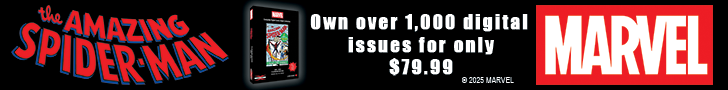
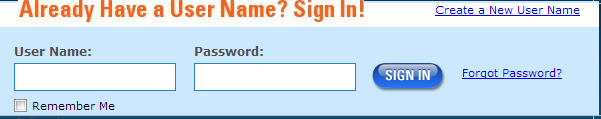
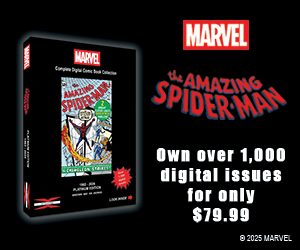
Here I am three years later with the same issue. Fantastic. Nice to know they’re working on it. Hopefully the support email comes through for me.
I can’t seem to reset my password at all on Marvel.com. Whenever I try I get the message “You’ve entered an incorrect password.” This was after trying to access Marvel Unlimited on my iPad. Anyone have any suggestions? I’ve tried to emailing Marvel but I have not gotten any kind of response. I’m disappointed, as I’m a huge Marvel fan and I’m unable to enjoy their service.
I need suggestions. For weeks, when I try to access Marvel Unlimited on my computer I only get a thin box on the left, which make it very difficult to read, or impossible. I have the latest Adobe and use either Google Chrome or Firefox, but these do not help.
Any ideas on how to fix this?
If I’m reading this right, after you click ‘Read Now,’ you should be able to click the “full screen mode” from the thin comic box. It’s the icon in the lower right corner with arrows pointing towards each corner. You just have to mouseover the comic to access. This is true of desktop/laptop reading in Chrome w/ the Beta Reader active.
As far as I can tell, this is NOT an option if you’re using the old Flash reader. I can’t really explain why Marvel wouldn’t just tell everyone to switch to the new, non-Flash reader and take it out of Beta, but apparently that’s what you’ll have to do. You can make this change in your account settings, or scroll to the bottom of this post for instructions.
Just give me a holler if that doesn’t clear everything up and thanks for stopping by!
Yep, this happened today to me as well. I had a subscription already going, but for some reason the renewal didn’t work automatically.
So I went to website and typed my credit card numbers again and this still worked fine, but after I got confirmation emails of my subscription I realised that I was unable to login anymore. And yep, password recovery just gave me an empty password.
Now waiting for response from the support.
My password was immediately invalid on signup, and it took about 18 hours for me to get it reset. You are so right about the widespread problem of signing up and immediately being locked out.
On the bright side, Marvel Unlimited did finally get me reset and going and it made for a great treat after hours of anticipation.
🙂
I find this fascinating. Crazy how many subscribers are getting chumped like this! Good that they’re fixing it, but that’s a definite knock on marvel unlimited. It’s a good thing they don’t realize we’re literally addicted to comics or this could get wild 🙂
For a while now I’ve been thinking about calling Marvel up and seeing if I can get two bonus days added to my annual subscription. It’s not much, but I had bought the Unlimited subscription right before a weekend and my login stopped working within a half hour, so effectively it didn’t work for a couple of days. I don’t know if they’d go for it, though.
That would be impressive if they responded, but yeah, I’d be surprised. I’m pretty disappointed by the number of people who sign up and then immediately get locked out. It’s like waking up Christmas morning to find Marvel putting a barb wire fence around the Christmas tree.
I need to add one more thing. The problem was caused by there being no password confirmation field on the registration form. I MAY have mis-typed my password there, although I’m not convinced. There a few references on the Marvel forums to the same issue – people being unable to log in after registering. The blank password email seems to be specifically linked to this issue. I couldn’t find anyone mentioning the problem after they had been able to log in to the Unlimited service successfully.
Hope this helps.
Nice, thanks for the clarification.
That new registrants point seems particularly key. That’s a pretty miserable experience – signing up, paying, then finding you can’t login to enjoy a service you’re probably pretty excited about. Definitely seems like a bug that needs fixing.