Quietly big news this weekend as Marvel rolled out its Marvel Unlimited Android app update. Following the major Unlimited app development announced for iOS at SXSW, the Android app is now seeing similar improvements only a month later.
Are the app updates as functional as they’ve been on iOS? And do these app updates mean it’s time to pull the trigger on Marvel Unlimited if you use an Android device?
Marvel Unlimited App Improvements
As I mentioned with the iOS update, the positives in this rollout are significant. The overall theme is simply a finer, less challenging reading experience, but let’s highlight one at a time:
Single Page Reading Rocks
Single pages are now taking up the FULL display of my android devices. This is glorious and instantly makes app reading preferable to loading the comics through a web browser (which is what I had been doing).
This one probably doesn’t take a whole lot of explanation, but the value in a comic appropriately filling the length and width of your device is ENORMOUS. The lack of this feature has been one of the biggest impediments to appreciation of the Android app, and it is now uniformly improved.
Keep Reading Comics (Forever)
The app now includes the “keep reading” feature which allows you to quickly jump to the next comic book in the series. This is
seriously wonderful after the tedious process of repeatedly clicking a back button on the app for so long.
This is also a potentially dangerous feature when you pick up a series with over 100 issues, but if you’re not averse to lying motionless reading Spider-Man comics for weeks at a time, there’s nothing but positive here.
Smart Panel Movements
Smart panel improvements have carried over to Android. This is deceptively important. I read several comics through Unlimited on my phone (Samsung Galaxy IV) almost daily. Prior to this app update, I would turn my screen in landscape mode, and pinch and zoom my way up and down the page. It was manageable, but far from clean.
With the improved smart panels, I just set the reading to the panel-by-panel experience, and the reading experience isn’t too far from Comixology’s guided view technology. Don’t get me wrong, it’s not quite as good, but it feels a LOT more accurate, and I’m not consistently worried I’m missing text. (Update: At least on certain comics – some still feature very buggy smart panel reading, as mentioned below.)
App Concerns, or Room for Improvement
Full page spread, landscape mode
Despite the responsive fixes to single page reading on Android devices, in landscape mode you’re still not really getting the full screen. In my experience so far, often times when I get a double page spread, or page preferred in landscape, I basically have to do smart panel reading, or squint excessively.
Also, a lot of times, the landscape mode seems to populate two individual single pages, which is borderline unreadable. When I attempt to pinch and zoom on a page, it zooms in on that half o the page, but keeps the second page locked in place on the other half of my screen. It’s a strange bug, and this is probably the biggest knock so far.
Smart Panel Single Page Zoom
One strong feature of Comixology’s Guided View technology is that they allow you to view the full page before you begin reading panel-by-panel. Marvel Unlimited does not appear to offer this option currently, instead zooming between smart panels for the entirity of the comic.
This has a smaller impact than some changes, but personaly I prefer to see the entirity of a page design before I dive into the next panel. It’s easier to appreciate the art and design of a comic this way, whereas panel-by-panel you might completely miss that Spidey’s webbing forms the panel borders.
Additionally, I would mention that turning on Smart Panel reading from your Android device can be surprisingly tricky. None of the in-app buttons really lend themself to this option, so you will need to find the settings on your Android device and click ‘Settings.’ From there it’s easy to flip back and forth between smart panel or single page reading.
Smart Panel Reading on Select Comics
Wait, you just highlighted improved smart panels as a strength of the Android app update, right? Why is it listed again but as a con?
As AmorBavian pointed out to me below in the comments, smart panel reading can cut off up to a third of panels & text on certain comics. The examples given below from the late 90’s / early 2000’s period include Avengers Forever and Captain Marvel: First Contact.
Now, if you’re going to be reading in single page mode on a tablet, this may not concern you much. But if you’re trying a mini tablet or smartphone, smart panel problems like this can make certain series unreadable.
Personally, I’ve been able to enjoy Amazing Spider-Man #1 – #15, Amazing Spider-Man #600 – #624, and Superior Spider-Man #1 – #20 (I’m sensing a trend) on my phone using smart panel reading. Definitely worth mentioning that this will not be as smooth an experience for ALL comics in Marvel Unlimited, at least for now.
Do I get an Android Device or Subscribe to Marvel Unlimited now?
When I originally wrote my guide to tablet devices for comics, I had to mention that for Marvel Unlimited subscribers, Android devices were frustrating. I basically wholesale crossed out the Kindle Fire and Nook HD+ over the concern that Unlimited reading would just be a series of headaches.
This concern no longer has anywhere near the same legitimacy.
If you have an Android device (or Kindle or Nook), I would now recommend Marvel Unlimited to you with equal fervor as I would to an iPad user.
To be fair, I’ve basically been pushing Marvel Unlimited regardless of the app accessibility. But with these significant updates, I can’t imagine you don’t find value in $69.99 a year for access to basically every Marvel comic ever. Even finding 69 trade collections for a dollar each (good luck) would only get you around 414 comics. Marvel Unlimited offers more than that in Amazing Spider-Man comics alone. From 1999 to 2013. Not including various alternate Spidey titles and Avengers appearances.
Again, too, if you get nervous about throwing money around without testing (maybe we should form a club? The McDuck’s?) you can always download the app and use it on a couple free issues. Or even sign-up for just one month and see how it feels.
End of the day, I’m very excited about these Android app updates, and am thrilled I won’t have to continue using the web browser on my Nook HD+ to fully enjoy my comics. An improved landscape reading mode will be nice, but for now this is a signficantly improved comic book reader and service.
If you’ve been waiting for just the right time to join Marvel Unlimited, I think this might be it.
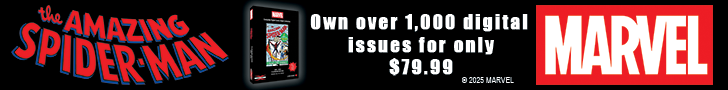

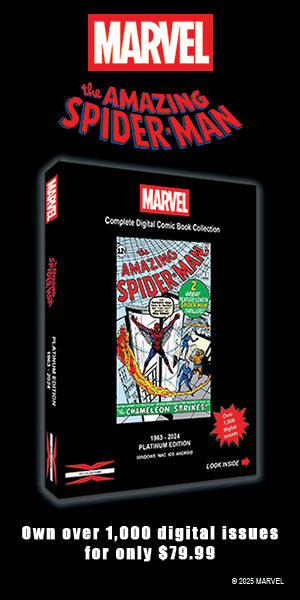
Having problems with the android app.
I have added a ton of issues to my library via the web but it doesn’t sync to my tablet.
any way to fix this?
Thanks so much for this update. I’m the cheapo who had all the questions in the last thread about MU on a Nook HD+. This review makes me ready to buy, but I have one more question: does the user still need to be online to access their Read Offline selection? That stank.
If you’ve set your offline reading prior to actually going offline, those books should be there for you when you need them. I just used this feature this weekend on my Nook HD+ and was able to read several Amazing Spider-Man issues offline no problem.
I’ll take a second to mention that the offline functionality is a bit buggy (the “read now” button will be just a blank red slate, swiping to see your issues will frequently select an issue you didn’t mean to), but in the most straight forward sense, yes the offline reading works 12 issues at a time 🙂
Haven’t tried it after the update but I secretly hoped that they fixed those issues with offline reading. There is also an issue which Likethegum might be referring to and that is if you’re NOT online (signing in) prior to going offline wanting to read offline library, the app used to only give you sample issues, not recognizing you as a subscriber.
I agree that single page reading is good and also that you get enough value for money but that’s where it stops.
I’ve read around 30 comics after the update, so I feel I’ve tested the app enough to comment.
Smart Panels are still broken. Yes, they’ve made nicer transitions but what good is that when they cut off text (sometimes a third of the page!) in every single issue? On top of that you can’t navigate around or zoom in while in Smart Panels which means you have to go to settings and switch back to one page view. It is pretty annoying.
Next thing that doesn’t work (for me) that Dave praises above is the possibility to continue reading because the app gives you the option to open next issue directly after turning the last page. All good – if it worked. I’ve still to experience a single issue actually loading after using that option. And no, it’s not due to my connection as the issue opens with ease after going back and choosing it.
Finally, the browse and search options are still completely useless.
So, overall I’m of a almost complete different opinion than Dave. Actually, for me things were better in the previous app version where at least I was able to switch between smart panels and one page view without going into the settings.
I was all set to say that I’ve never had any problems with the new Smart Panel reading… and then I tried Smart Panels on a Nexus 7 and it’s pretty terrible. Full size tablet & my phone worked VERY well (particularly happy with the functionality on the Samsung Galaxy mobile). But the mini tablet was a bust. I won’t disagree that it’s annoying when that happens.
I think you’re right about the quick switch between single page and smart panel reading, too. That was a bit nicer to have without going into settings. Especially when you need to switch a lot because smart panels are cutting off text.
Curious what device you’re using to read. Browse and next issue options have worked well for me across devices.
I am on the fantastic Galaxy S5.
I can also add that one page view does not fill the whole screen.. But that’s OK..
I must also add that it is very hard for me to believe that you don’t experience text and picture being cut off in smart panels. Really? As I said, to me it happens in every issue. Just read the AVENGERS FOREVER and CAPTAIN MARVEL FIRST CONTACT. So if you feel like testing it on your Galaxy S4, you can try with those…
Ok, yeah, I just had similar problems w/ the smart panels on Captain Marvel: First Contact. Frustrating, but you’re on to something here 🙂
This is clearly a comic-based bug. I’ve read both Stan / Steve Amazing Spider-Man issues, as well as new Dan Slott penned Spidey, and those all feature much better smart panels. But these late 90 / early 2000s issues are painfully cut off.
Even with that, I’d still recommend the service, but 100% agree that needs to be pointed out.
Even if this no longer concerns me (I broke down and got an iOS device just because of MU a few months back), I’m glad they finally did this.
Funnily enough, the “Next issue” feature was borked for me in the iOS version. If I went to the next issue, it would start at the page number where I left off last issue. Not nice to jump right into page 22 of the next unread issue. Haven’t tried it again though after the first few fails with that, hopefully it would have been fixed by now.
I’ve never had that issue on iOS.
Very rarely I’ve had the “next” issue skip over one for some reason and then I have to back out to the full series list and select the correct issue.
The one thing I’d like to see is the “next issue” feature work with events. So if I’m reading A vs. X #2 and the next issue in the event is a Secret Avengers tie-in, “next” goes to that instead of A vs. X #3.
I love this idea. An event-based “next” would be such a big win for Marvel Unlimited. At various points they’ve at least showcased event issues in order of publication date – it seems like it would be possible to create this feature from there.
Huh, that next issue bug is really odd. I haven’t been able to replicate on either Android or iOS. Assuming you’re all updated, I’d give it another shot. Definitely worth the lack of hassle, although I guess you’ll have to test on a book where landing on the 22nd page won’t ruin it for you 🙂