It’s clearer than ever that tablets are the perfect digital comic book reading option. There’s also no doubt that subscription comics services like DC Universe Infinite and Marvel Unlimited (not to mention Hoopla and Libby!) have made it easier than ever to read comic books digitally.
What’s less clear is what type of tablet or e-reader you should consider for your comics consumption. Do you invest in a sleek, high-powered 11 inch tablet from Apple or Samsung? What about a mini tablet to save a few dollars? Could you stick to a laptop, desktop or phone? And what about non-Apple or Android options like Kindle or Windows Surface?
What’s the best device for comic book reading?
It’s a tough question, and one I researched extensively for the original incarnation of this guide in 2013. Since that time, Comic Book Herald’s readers using tablets for comics have given a ton of feedback after going through the same purchase decision.
You’ll find all of those learnings and suggestions below. The answer to the right tablet for you will depend to some degree on your needs and liquidity (meaning both your access to cash and your ability to go full Hydro-Man at a moment’s notice). Nonetheless, I believe there’s a clear answer here to help you make an informed purchase.
The Best Option: Full-Size, Fully Supported Tablets
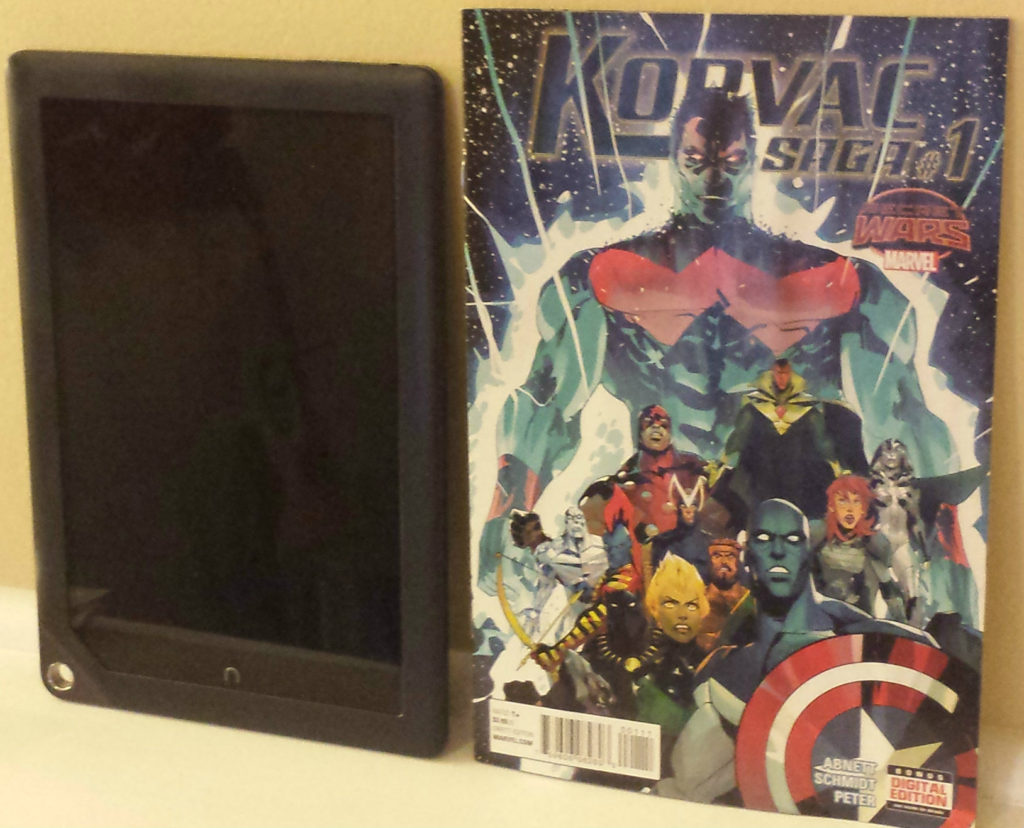
The simplest answer is that popular Apple and Android 11 inch (or thereabouts) tablets will provide you with the best way to read comics digitally.
I’ve tested comics and manga on iPads since the iPad 2 and the full-size tablet has solved every digital comic book need I ever had. The resolution is amazing, the comics look great, and I could leave every issue in single page mode and read no problem.
The downside of Apple, of course, is that the typically excellent iPad features some prohibitive pricing. A newest gen iPad Air will give you consistent comics bliss, though. In tablets, as in life, you get what you pay for.
If you’re willing to step outside Apple’s playpen, Android offers a number of comparable reading options at more manageable starting prices. I wrote a lot in the 2013 guide about Marvel Unlimited problems with the Android operating system. As a functional MU addict this was a meaningful demerit. I’m happy to say that now the gap between iOS and Android Marvel Unlimited is significantly less concerning today.
This is true outside of MU as well. Android and iOS are well supported by the major digital comics players, meaning you can have a similar experience with Marvel Unlimited, Hoopla, DC Universe Infinite and comic book reader apps across either operating system.
The Top Full Size Tablet Picks:
1) iPad Air – 11″ screen – 128GB (min)
– 11″ screen – 128GB (min)
Again, it’s comparatively pricey, but you will undoubtedly enjoy reading your comics on the iPad. If you’re really focused on comic book reading and not all that worried about additional features, consider an older iPad model or even a certified refurbished model as a cost saving measure. Speaking from experience when I say John Ostrander’s Suicide Squad reads just as well on a new iPad Air or a certified pre-owned iPad 2. The only catch here is I’d recommend you pony up for at least 128GB of memory so you aren’t constantly butting up against your devices limits and deleting parts of your comics library.
2) Samsung Galaxy Tab A – 11″ Screen – 128GB (min)
Android’s iPad Air rival is another great comic book and manga reading option for those who lean Android OS. I’ve been using a Galaxy tablet (still on my Samsung Galaxy Tab A7!) for years now, and it’s just as reliable for all my comics subscription services as it is for PDF review copies from publishers (I download and read with the Comic Screen app). Historically you can get a new Galaxy tablet for around a third of the price of a comparable new Apple device, so if you’re willing to slum it with me outside the Apple ecosystem, you can save a few hundred bucks!
The Tab had a lot of support from readers in our previous guides, including the below:
The Samsung Tab S is awesome for reading digital comics and Marvel Unlimited. It even comes with a free Marvel Unlimited subscription for 3 months.
Display is gorgeous, incredible for reading. Nicer than a LED screen.
10.5 inch screen and weight is 1 pound (465 grams). Super light and does not make it uncomfortable holding for long periods of time.
You can add a Micro SD card for extra storage. 128 gb card = reading forever.
32 GB Tab S is 50 bucks cheaper than 32 GB Ipad Air. So just from a comic book stand point, I feel it is the ultimate reader. ~ Jim-Jim
 3) Samsung Galaxy Tab Pro – 13″ Screen – 256GB
3) Samsung Galaxy Tab Pro – 13″ Screen – 256GB
If you want to go BIG, the Pro versions of either Galaxy or the Apple iPad Pro are going to offer a screen that’s actually larger than your standard floppy comic. And while that price can definitely be intimidating, there are also frequently used or refurbished options that bring the Tab Pro down in more affordable price ranges. Personally, I’d recommend you have some additional needs for the Pro device in addition to reading comics (for example… making comics!).
Feedback from CBH readers on the Pro is similarly positive:
The Galaxy Tab Pro (with 12.1″ screen) is pretty awesome for comics. I use a combination of Unlimited (which,yes is a little buggy, but bearable for filling in caps), and the Comixology Marvel App (though I only buy the 99c comics). As well as the huge screen, it has a stylus which means I can eat my lunch and swipe the pages with my stylus (preventing a horrible dirty screen). ~ Michael D.
11 Inch Tablet vs. the 8.3 Inch Mini Tablet: Does Size Matter?
The biggest debate of all is whether to lay down your money on the full-size or mini tablet.
On average, a full size 11 inch tablet is going to cost at least $100 more than an 8+ inch mini, and typically over $150 more. Given that potential savings, the temptation is to look very closely at the mini tablet and consider if the screen size alone is worth nearly an extra $200.
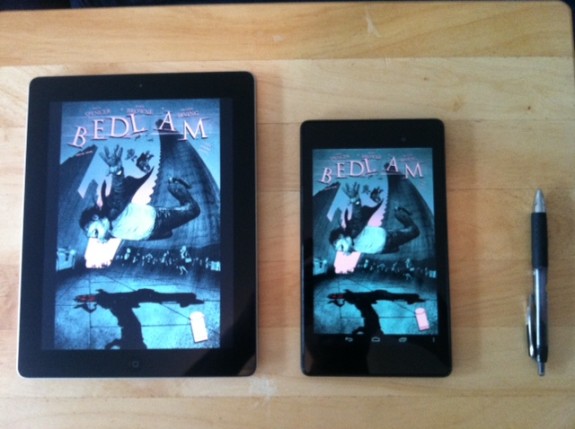
Looking at the above screenshot, you can tell pretty clearly that the full size tablets are going to approach the standard comic book reading experience much more accurately. This should hardly be a surprise. There’s a reason I’m calling it a “mini” tablet after all. Of course it’s smaller, but for a reduced price, is it functional?
Pros of the Mini Tablet:
1) Convenient transportation – The 8 inch tablet offers a degree of portability that’s hard to beat. You can easily hold the device with just one hand while reading comics, the tablet is incredibly light, and you could even conceivably fit the device into a large cargo pocket if you dress like me circa 2002.
While this might not be much of a plus if you’re just reading at home, if you’d like to bring your comics on your commute, the mini is an easier carry-on.
2) Resolution – Comics look great on the Galaxy Tab E Lite, or similar quality mini tablet. Again, I can’t sit here and pretend they look better than the new iPad, but I really don’t notice a discernible difference. I have, in the past, sat and watched FX’s Wilfred on my Nexus 7 while sitting in front of the TV. And I’d do it again.
3) Savings – I covered this, but for many mini tablets are – at a minimum – $100 less than even cheaper full size options.
I was on the same dilemma than you guys. After using and not being 100% satisfied with a Galaxy Tab Plus 7 inch, then a Kindle Paperwhite and a Kindle Fire HDX 8.9, finally I found my perfect, but bit expensive device.
The Samsung Galaxy Tab Pro 8.4 is the perfect size and display to read comics and manga. I can easily read and collect mangas on the Manga Rock App. And on the same time read great american and european comics like The Worlds of Aldebaran.
Trust me I’m very perfectionist, and I finally can say that I love my comic/manga devices. ~ Butman
Cons of the Mini Tablet:
You’re not going to believe this, but it’s size related.
The major downside is that single-page reading on the 7 inch tablet is generally not very practical. You will need to zoom some, or if reading on Marvel Unlimited or DC Infinite, use panel-by-panel reading. This is a slightly different experience than just having the page in front of you and may take some getting used to. From the words of the people:
After having a Nexus 7 since the day it launched in 2012 i’ve read about 150 comics on it (mostly the entire series of Walking Dead). That fact alone shows that it possible and indeed quite enjoyable. There was a lot of zooming and switching from portrait to landscape however and whilst this never stopped me it was a detractor.
Following recent price drops I purchased a Nexus 10 and omg what a difference. Hands down the 10″ is better. Just finished reading 47 Ronin and just read a page at a time the way it’s meant to be. No zooming necessary. ~ Corum
Tablet & The Outsiders: Can You Read Comics on a Kindle & Windows Tablets?
What about some of the other players in the tablet space? I’ll do a quick run down of each and assess the advantages and disadvantages.
First, I’ll just say for a long time my favorite cheap, affordable option was the RCA Viking Pro, which was sort of like reading on a tablet designed by an actual viking. Or at least one of the least competent Minnesota Vikings. I like feeling frugal, what can I say. After years of inferior visuals and sluggish performance, though, I wouldn’t going with the cheapest possible options. You will feel it!
At this point, you can get a far superior Samsung or competitive known brand tablet for comparable price points, so for me, it’s recommended to avoid the super “cheap” options.
1) Amazon Kindle Fire – 10.1″ Screen – 32GB
I used a Kindle Fire 10 for the better part of 2019 and 2020, and until performance issues rendered it slower than Kyle Orton on a bootleg QB option, it was my preferred tablet for reading comics. My original caveats about Marvel Unlimited (and DC Universe) are less true now that I’ve finally cracked side-loading (I’m basically a hacker), and if you’re reading the likes of Hoopla, CBR files, or anything within Amazon’s Kindle experience, the Kindle Fire is a quality value tablet.
To date the Kindle has never appropriately supported Marvel Unlimited. From the mouths of babes:
I have a Kindle Fire HD 8.9″ and a Marvel Unlimited subscription. To date, there isn’t a Kindle Fire version of the Marvel Unlimited App. So to use it you have to side-load the app. And your observations about it’s performance are pretty accurate. It needs a lot of work.
However, for as long as I’ve had my Fire, I’ve read my Marvel Unlimited comics directly from the Marvel.com website. I list of links in EverNote to facilitate locating the books I want to read. The link opens the Silk Browser right to the correct page. When you open a comic to read, it opens to fill the full screen unlike the app, navigation works great, and the comic looks beautiful. You can still pinch and stretch as you see fit. But since my tablet is an 8.9″, I seldom do so.
Thus, I’ve found the Kindle Fire to be great a tablet option, especially if you have a library of other Amazon content (like me). ~ Nic
2) Windows Surface –
Windows tablets worry me for the same reason the Kindle did originally – Marvel Unlimited compatibility. Just look at how long it’s taken Marvel Unlimited to get up to speed with Android devices (and even then, with plenty of bugs and support requests from both Android and iOS users).
Personally this is a stay-away for me unless you have an absolute need for Microsoft.
Bonus Round – Phones For Reading Comics and Manga
While I will acknowledge there are frequently non-comic book related reasons people purchase phones, my current smartphone is like 80% based on comic book accessibility.
The discussion around your phone of choice is very similar to the full-size vs. mini tablet discussion, although in this case we’re dealing with screens that are genuinely too small more often than not.
Or at least… that was traditionally the case. The latest gen iPhone and behemoths like the Samsung Galaxy Note
are close to approaching the original 7 inch launch size of first gen mini tablets. If you don’t much mind the “is that an infinity gauntlet in your pocket, or are you just happy to see me?” jokes because of your phone’s enormity, these are solid on-the-go selections.
Plus, it’s increasingly worth considering that vertical scrolling comics made famous on Webtoon, and now imitated with Marvel Unlimited’s “Infinity” comics, actually read better on a nice phone than a wider tablet. If the budget’s tight, there’s still a lot of great digital comics reading you can designed exclusively for your phone on Webtoon, Tapas, and the like.

If you’re using a platform with smart panel reading like Comixology or Marvel Unlimited, then smaller phones are very possible. I’ve read many a comic on my Samsung Galaxy IV, and before that on an even smaller iPhone 4.
Did I also decimate my vision by about half? Of course. It’s far from perfect.
Simply put, if you think you’ll be doing most of your digital comic book reading on a phone, I’d strongly consider the phablets. The size is close enough that you’re in mini tablet range with the full benefit of a phone.
Bonus Round 2.0 – UH… digital comics?
I wrote a detailed guide on digital comics streaming options for Popverse! Otherwise, below you’ll find a quick and dirty guide to getting you started with digital comics (for a total newbie).
Marvel Unlimited – I’ve got all sorts of things to say on Comic Book Herald about Marvel Unlimited. The gist is this: there’s no more affordable way to read through the Marvel Universe. You can give a one-month subscription a shot for just $10, or keep your eyes peeled for the occasional free month promotion (usually alongside a movie).
Digital Scans – If you’ve scanned or, ahem, otherwise somehow obtained cbr, cbz, or pdf files of comics (you could easily do this through the Image Comics store, or a pay-what-you-want digital first initiative like Private Eye), there are a wide array of 3rd party reader apps. This is a bigger discussion, but the readers I’m using currently are Comic Screen (for my Dropbox quick additions).
Hoopla – Simply put, Hoopla is my new favorite digital comics app. Your subscription is dependent on whether or not your local library is included, but after that it’s totally free with a library card. Great selection of DC, Vertigo, Boom and Image books, among many many others. Libby is also quite good for this!
With entrants like DC Universe now in the game, I’d also recommend checking out updates on CBH for digital readers!
You May Now Enjoy Your Comics on a Tablet
Hopefully you have a better idea of the type of tablet you’d like to purchase for copious amounts of comic book inhalation.
If this post helped you, I’d be grateful for your support by using the following link to head to Amazon to make your decision (affiliate link: Comic Book Herald may earn a commission on any purchases).
Or, share your findings in the comments below!
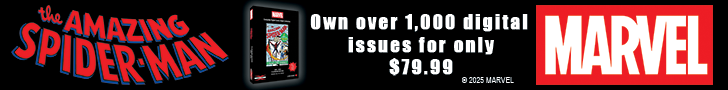
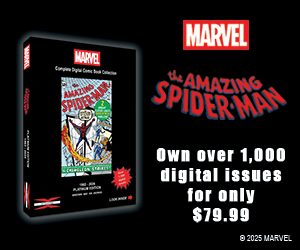
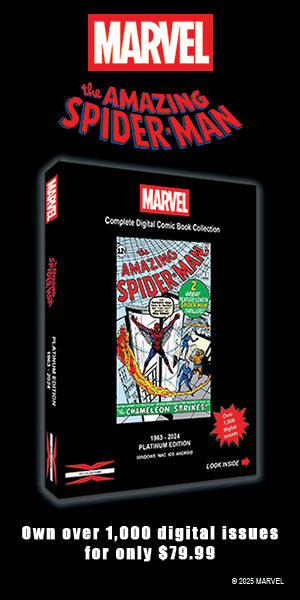
Leave a Reply