This week on “Previously On,” I dig into the technical performance of the DC Universe app, share some website insights into how linewide naming like New 52 or Marvel NOW! works for the Big 2, and share my attempts to truss up longboxes with comic book collage art.
Featured Comics Software Of the Week –
DC Universe App
Now that DC Universe is nearly half a year old (for real!), and DC Comics has already done some nice work listening to user requests for more actual comics, it’s time to dig in to the actual user experience of the app. What’s working, what’s not, and what are the bugs that drive you to drink like Constantine after a night in hell?
I’ll start with the positives. It’s easy to take for granted, but I remain impressed with the app’s ability to deliver downloaded media when I want to enjoy it. Marvel Unlimited’s early days were plagued with crashing apps and technical issues, and in my experience, DC Universe is typically crash free.
As someone using the oldest tablet known to mankind, this is no small feat. Likewise, I quite like the Chromecast capabilities on mobile, and have had minimal issues using my phone as a Young Justice: Outsiders remote.
I also give DC Universe credit for the timed panel option, and the ability to change the timer settings. I haven’t played with this a ton, but as someone with young ones on the brain, the idea of a hands free comic reading experience that doesn’t take forever, is very appealing.
So big picture, the ability to actually consume the available library of entertainment is functional. That’s a good thing. Of course, this wouldn’t be much of a post if I didn’t think things could be improved, so without further ado, here’s what I’d like to see fixed.
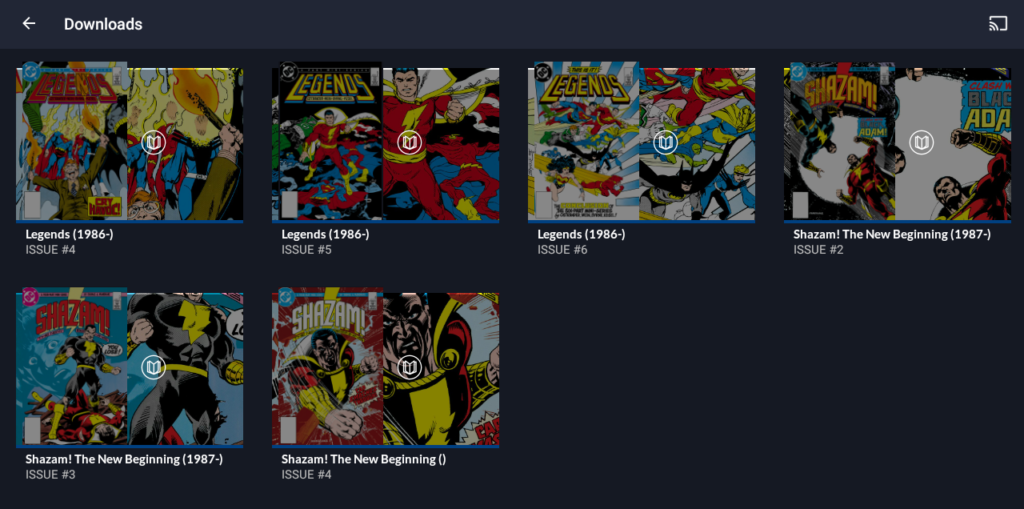
Downloaded Comics
You have to download any comic to read, and then go into downloads and individually delete to clear from your downloaded books. You literally can not do this from the “Downloads” screen because there’s no option!
Similarly, downloaded comics are organized by the order you downloaded them, not by series, or publication, date, or really any applicable comics meta data. To remove a download, you’re required to view the book in the list of downloads in your comics collection, and are unable to do the same from the actual issue overview page.
In recent years, Marvel Unlimited has simplified this experience, with a specific in-app downloads page, with bulk delete options. DC Universe remains superior in terms of storage capacity (compared to MU’s weak 12 issue max), but could benefit strongly from an improved access experience.
Favorited Books Saved For Later
You can favorite an “issue” but not a “series.” While favoriting the first issue of a series will easily help you remember to check it out, if you’re, say, 11 issues deep into Doom Patrol, you’ll still have issue #1 marked as your “Favorite” starting place.
You can remedy this by deleting issue #1 from your favorites, and then marking issue #12 for later, but these are unwelcome extra steps. A preferable solution would simply be saved series, with the “issue read” bar that already exists easily letting you know where you left off.
Binge Reading
When you swipe to the end of a book, you can “learn more” about the next comic in the series, but you can’t simply click and continue reading. You need to go that comics page, download the issue, then click to read. If you do this for a number of issues in a row, and then want to get back to the home screen, or your favorites, you literally have to back up out of every single issue, and every single issue’s info page! 12 issues into a Checkmate binge tedious barely begins to describe it.
Simply put, it shouldn’t be faster to close the app entirely and re-open than it is to back out of an issue. My “hack” for this experience currently is to make sure I click back after every issue I read, rather than swiping forward and proceeding to the next comic. Seeing as this is exactly the opposite approach of everything from Marvel Unlimited to Comixology, an improvement here would be welcome.
Navigating The Library
Apart from quantity, this might be the biggest gap between Marvel Unlimited and DC Universe. I certainly don’t think Marvel’s “browse” functionality is perfect, but you can easily search for a series, categorize by individual characters, or filter by publication date.
Unless I’m just missing it, these are not available in-app features on DC Universe. You actually to have scan the entire library to see what’s available, and even getting to the “all comics” option is a button at the very bottom of the comics landing page.
In my experience, this is going to be an overwhelming approach for less familiar readers, suddenly staring down thousands of series titles with little to no context. Likewise, as a reader who’s extremely interested in catching up on some books I missed between Infinite Crisis and Flashpoint, I’d love to be able to sort by release date. Even with the library’s more limited state, there’s still enough available material from, say, 2008 that this would provide value.
All in all, I’m happier with DC Universe than most, and find myself using it regularly. What issues do you see that I missed? Do what feels right to you in the comments!

Comic Book Branding
TREND: Eras Like New 52 and Marvel NOW! Really, Really Work!
I analyze search data frequently enough that I tend to take some trends for granted, but I thought I’d highlight for a moment how effective good “era” branding can be for Marvel and DC Comics.
To clarify, when I talk about branding an “Era,” I mean the big linewide naming conventions that capture everything one of the Big 2 publishes during specific time periods. For example, in late 2011, DC launched the New 52, which ran for about five years through 2016. In a less reboot-y way, Marvel launched Marvel NOW! in 2012.
Here’s why this branding works: When searchers are looking to get into a particular period of comics, it’s significantly easier to search for “DC Rebirth comics” than it is for, say, “Batman comics but only from 2016 to present day.”
To whit, the number one search term that drove traffic to Comic Book Herald over the past 90 days was “DC Rebirth reading order.” The eighth most common was “New 52 reading order,” and the 38th most common was “marvel now reading order.”
If it’s unclear from that small sample, DC’s branding is significantly more effective than Marvel’s this decade, likely due to Marvel’s speed of segmentation. For example, both “Marvel fresh start” and “Marvel Legacy” are drivers within my top 100 keywords, but approaching the low 80’s and high 90’s.
Likewise, to be doubly clear, this does not mean fewer people visiting Comic Book Herald are searching for Marvel guides. Simply that they are more likely to use DC’s own era-specific branding to define their desired comics guide.
The piece I find most interesting about all this is how successful New 52 branding remains eight years after launch, and three years after conclusion. Even with vocal critics, and a middling net product at best, thousands upon thousands of DC fans seek guides to the era, conceivably as an entry point into the world of DC Comics.
My working takeaways from this insight:
- Heavy marketing for a DC or Marvel rebrand can have significant long term benefits (x10 if the product is uniformly good!)
- Substantive, yet complete eras are immensely appealing to comic fans. The New 52 offers thousands of comics to read, but it’s also five years and done (Well, sort of). Marvel’s Ultimate Universe benefits from a similar phenomena, and is a top 25 most sought guide on CBH year after year in part due to this fact.
- Rapid fire rebrands virtually no one long term. Yes, flipping from Legacy to Fresh Start gives Marvel all those sweet, sweet new number one comics, but it also leaves the publisher with an “era” as insubstantial as Ghost after 10 rounds with a matter transmuter.
- Blowing up your line like a bunch of lunatics will actually be kind of memorable 😊
LOVE OF THE WEEK
A new benefit I’ve found from paying writers for great new articles on the site: Inspiration for decorating my comic book storage solutions!
If you missed it, John Galati wrote a truly excellent article about ideas for storing your comics, and it quite literally inspired me to try collaging some of my longboxes.
A couple disclaimers:
- The idea of cutting up a comic book is borderline criminal.
- This will be immediately clear but I am not an artist.
- It’s taken me close to four years before settling in to really any sense of office decoration. It’s just not something I take to quickly (*my wife nods vigorously*).
In order to retain some sanity, I made sure to only cut panels or items from comics that my local comic shop literally would not buy from me. Seriously; I took 180 books to my LCS and they told me they’d give me about $10 for them, they simply had too many. So long retirement plan, hello artsy boxes!
This also includes some books that I really enjoy (see anything Hickman era related), but that I accidentally purchased in duplicate.
So yes, I still feel like a barbarian for cutting up comics, but also it was really fun.
Below you’ll find the first couple examples I whipped up:
The Sandman + DC Box

The Hickman / Secret Wars Box (WIP!)
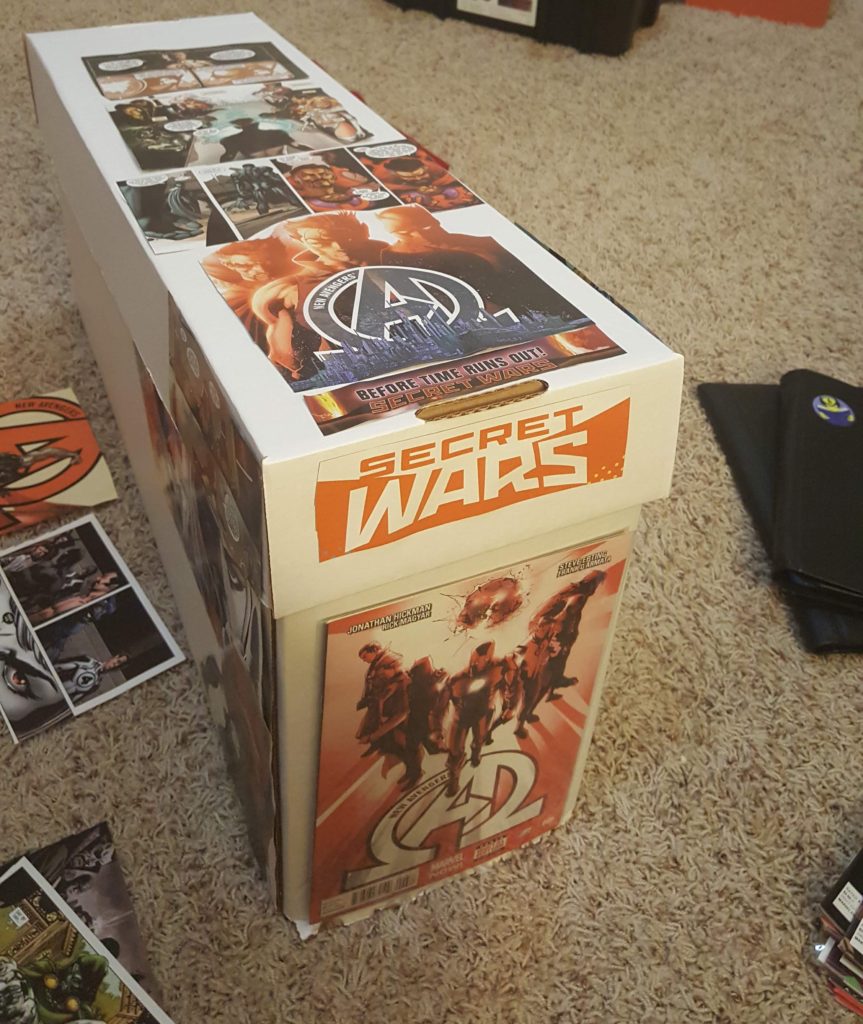
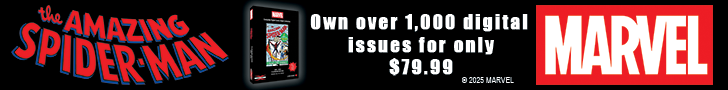
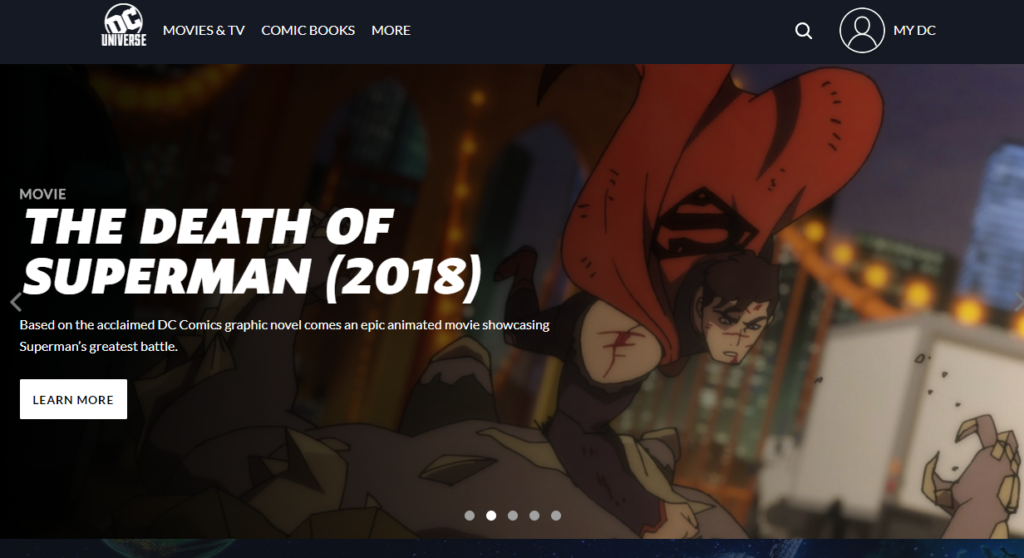
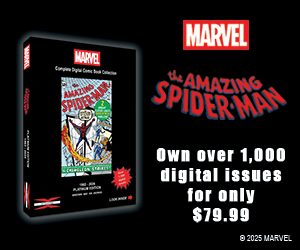
Leave a Reply